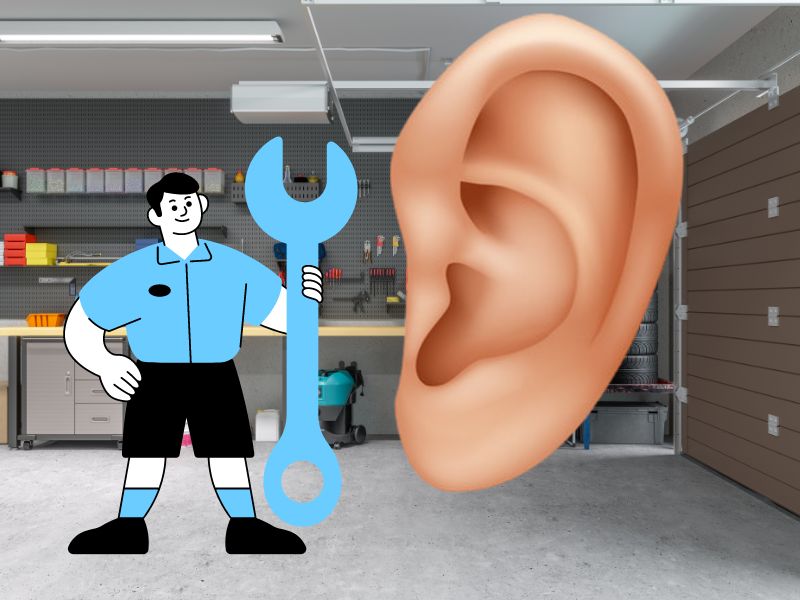Hearing Aid Batteries
Hearing Aid Batteries
We keep a supply of batteries for you to purchase in our office. Stop in routinely for fresh batteries. Make sure to check the batteries in your hearing devices often and make sure there is no dirt, wax or debris interfering with the batteries performance. Batteries that are properly charged will make a noise (a squeal) when cupped in your hand or after it has been inserted in your ear, when you cup your hand over the hearing aid it will also make a noise.
Different Types of Batteries
There are four main sizes of batteries, each with a specific color-coded package: size 10 (yellow), size 13 (orange), size 312 (brown), and size 675 (blue). The battery size you need is typically based on the size and style of your hearing aid. Standard hearing aid batteries are zinc-air, which are activated when exposed to air, so it is very important to keep them sealed in their packages prior to use. Never open packages to move batteries to a single container; keep the packages sealed until the batteries must be used in the hearing aids, or you may end up with a dead battery. Don’t buy batteries if the seal is broken.
CONTACT US
Battery Tips
Unlock battery compartment by sliding small switch on battery door to right until it clicks and colored mark disappears.
Open battery door using nail grip.
Remove old battery (if necessary).
Remove new battery from package, and pull protective tab from battery.
Let the battery rest for 5 minutes before placing battery into compartment.
Align “+” sign on flat side of battery with “+” sign on battery door.
When battery is secure, close door.
When battery is secure, close door.
To lock battery compartment, slide small switch on battery door to left until it clicks and colored mark is visible.
How Do I Change My Batteries?
There are a few ways to know when to change batteries. Some hearing aids will emit a small beeping sound when the battery is low, while some will speak to the user, stating that a change of batteries is needed. Hearing aids that don’t emit warnings typically worsen in sound quality, become distorted, or simply die altogether. The hearing aids may become more quiet before the batteries die — an indication that it’s time to change them. Note: If a change of batteries does not alleviate this problem, the device may be damaged, and it should be looked at by a hearing care provider.
To Insert and Replace Batteries
Unlock battery compartment by sliding small switch on battery door to right until it clicks and colored mark disappears.
Open battery door using nail grip.
Remove old battery (if necessary).
Remove new battery from package, and pull protective tab from battery. Let the battery rest for 5 minutes before placing battery into compartment.
Align “+” sign on flat side of battery with “+” sign on battery door.
When battery is secure, close door.
To lock battery compartment, slide small switch on battery door to left until it clicks and colored mark is visible.